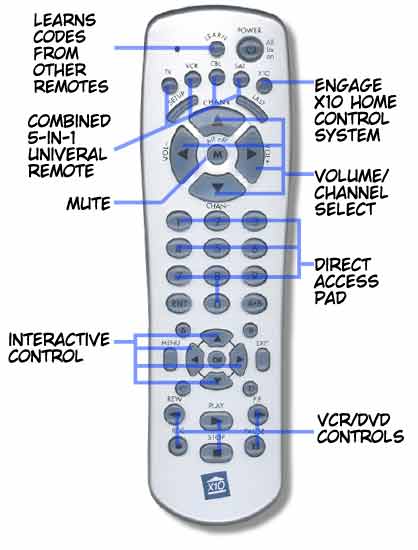World's First Dual Microphone, Folding Bluetooth Headset.
 September 28, 2009
September 28, 2009  It’s from Jabra and it’s call the Halo. This headset has a very high tech look and is capable of folding to take up less space in your backpack, luggage, etc. But, as you can see, it doesn't fold tightly. When you unfold the Halo you push inward at the hinge on each side to lock it in the open position. There is no “on/off” switch because the Halo goes on automatically when you push in the lock mechanism. And yes, it goes off automatically when you fold the headset. These are on-the-ear headphones so they’re comfortable to wear. There’s a touch of inward pressure to keep them from falling off, but not enough pressure to give you any deep bass notes. The headphones can play deeper bass than you hear. You can test the bass yourself by push them tight against your ears as your tunes play. But obvioulsy this is awkward to do for more a minute or two and it certainly ruins the tech look. Leo loves the new A2DP and AVRCP Bluetooth profiles and these headphones have both. The latter profile enables music playback control assuming you have an AVRCP-compatible device. With this feature you can skip forward and back through different tracks and pause playback. The Halo's controls are on the right side, easiest for most people to reach. One button lets you receive and reject calls. It also starts and pauses music playback on compatible devices when the call comes in. There’s a touch sensitive slider that controls the volume and forward/back functions. This took a bit of practice before I was able to use it easily. Inside the headband are two LED lights to show battery level and Bluetooth status. The Halo can be paired with two Bluetooth devices at the same time. Like most Bluetooth headsets, music playback is muted when a call comes in so you can answer it in quiet. The music comes back on after the call ends. When I first opened the package I didn’t even realize the Halo could also answer phone calls. The twin built in mics are so built-in you can’t even see where they are. I made a couple of calls, including one to my answering machine to judge quality and it was great. The only downside is the lack of bass on music playback. Price is $129.99. But they’re on Amazon for $99.99
It’s from Jabra and it’s call the Halo. This headset has a very high tech look and is capable of folding to take up less space in your backpack, luggage, etc. But, as you can see, it doesn't fold tightly. When you unfold the Halo you push inward at the hinge on each side to lock it in the open position. There is no “on/off” switch because the Halo goes on automatically when you push in the lock mechanism. And yes, it goes off automatically when you fold the headset. These are on-the-ear headphones so they’re comfortable to wear. There’s a touch of inward pressure to keep them from falling off, but not enough pressure to give you any deep bass notes. The headphones can play deeper bass than you hear. You can test the bass yourself by push them tight against your ears as your tunes play. But obvioulsy this is awkward to do for more a minute or two and it certainly ruins the tech look. Leo loves the new A2DP and AVRCP Bluetooth profiles and these headphones have both. The latter profile enables music playback control assuming you have an AVRCP-compatible device. With this feature you can skip forward and back through different tracks and pause playback. The Halo's controls are on the right side, easiest for most people to reach. One button lets you receive and reject calls. It also starts and pauses music playback on compatible devices when the call comes in. There’s a touch sensitive slider that controls the volume and forward/back functions. This took a bit of practice before I was able to use it easily. Inside the headband are two LED lights to show battery level and Bluetooth status. The Halo can be paired with two Bluetooth devices at the same time. Like most Bluetooth headsets, music playback is muted when a call comes in so you can answer it in quiet. The music comes back on after the call ends. When I first opened the package I didn’t even realize the Halo could also answer phone calls. The twin built in mics are so built-in you can’t even see where they are. I made a couple of calls, including one to my answering machine to judge quality and it was great. The only downside is the lack of bass on music playback. Price is $129.99. But they’re on Amazon for $99.99
http://www.jabra.com/Sites/Jabra/na-us/Headsets/Pages/JabraHALO.aspx
Here’s an Amazon link for under $100. But I haven’t shopped here:
http://www.amazon.com/s/ref=nb_ss_0_6?url=search-alias%3Daps&field-keywords=jabra+halo&sprefix=Jabra+
Hear this Netcast: www.twit.tvdgw914